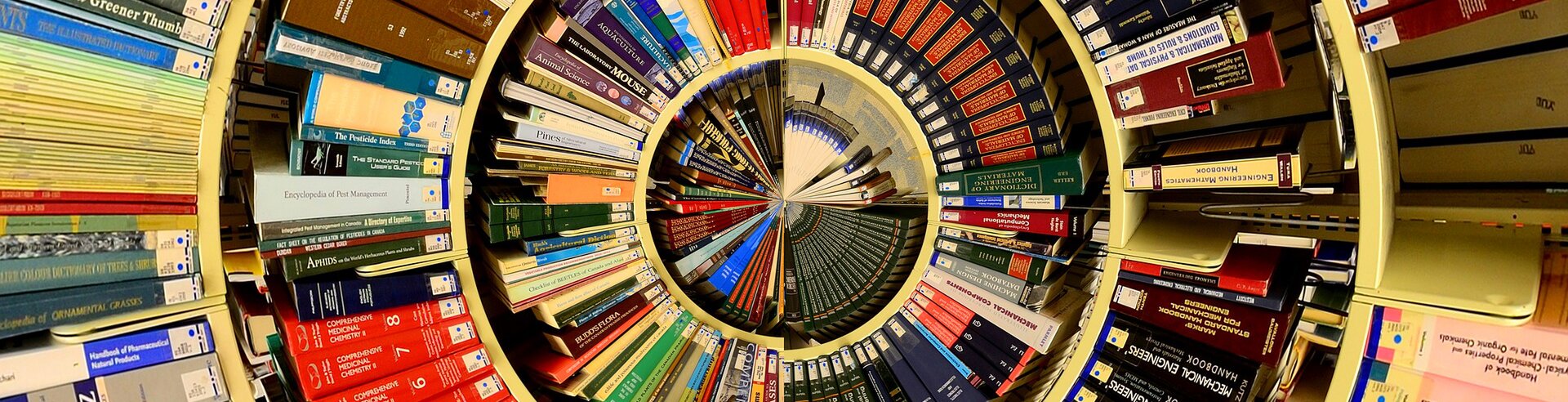Renewing or Reserving Books
Renewing
Books will automatically renew five times.
If the book is needed by another user then you will receive an email requesting that you return the book by its next due date.
If you would like to keep the book after the maximum number of auto-renewals then please provide proof that you still have the book by bringing it to your local library during staffed hours.
Reserving
To reserve a book online:
Visit the Catalogue
Login with your membership number and password
Put the title of the book in the search bar at the top
Change the dropdown menu to the right to 'United Lincolnshire Hospitals NHS Trust' and hit 'Go'
Select the book title
Click 'Place a reservation' on the right hand side
Select your pickup location and click 'confirm reservation'
Note: if you have a loan stop on your account then you will not be able to reserve books.
If you cannot find the book from this search then change the dropdown menu to 'All Libraries'.
Remember to log out.
Cancelling a Reservation
To cancel a reservation:
Visit the Catalogue
Login using your membership number and password
Click on the 'Reservations' tab in 'Your summary'
Press the Cancel button on the right hand side
Press 'Yes, cancel reservation'
Remember to log out.